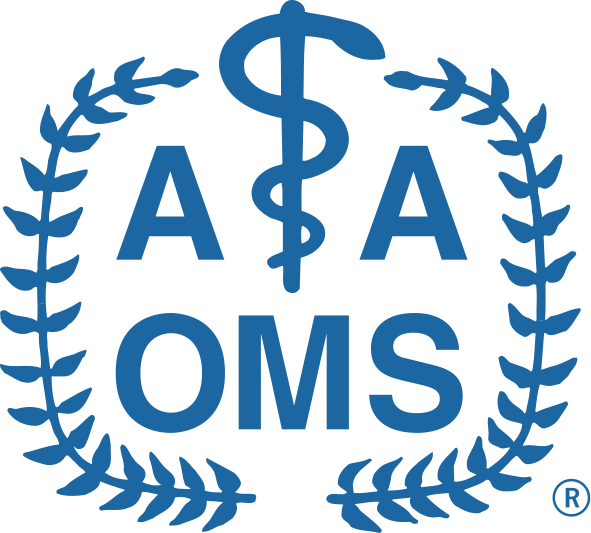Planning and Registration
Answer:
To support the needs and preferences of attendees, two registration opportunities are offered:
- In-person in Washington, D.C., with on-demand access includes attendance at non-ticketed, in-person sessions and all on-demand access offerings until Jan. 31, 2026.
- On-demand access only includes recorded and on-demand educational sessions until Jan. 31, 2026. No sessions will be livestreamed.
On Sept. 15, on-demand clinical and practice management offerings will be accessible via the online platform until Jan. 31, 2026. In-person sessions that are recorded will be added to the on-demand content by Oct. 6 and will remain available to all registrants until Jan. 31, 2026.
No, in-person sessions will not be available via livestream. Many in-person sessions will be recorded and provided as on-demand content from Oct. 6 to Jan. 31, 2026.
Participants will be able to access the online meeting platform until Jan. 31, 2026.
Didactic clinical courses and practice management sessions do not require tickets. Seats for these sessions are available on a first-come, first-served basis. Access to in-person recordings will be available online from Oct. 6 to Jan. 31, 2026.
Paid tickets are required for the Anesthesia Update, Educators Summit, and Controversies and Challenges in Cleft and Craniomaxillofacial Care preconference sessions; hands-on sessions and workshops; and Office-Based Emergency Airway Management (OBEAM) module sessions. Tickets also are required for the President’s Event.
Separate registration is required for the Beyond the Basics Coding Workshop being held in conjunction with the Annual Meeting. Paid tickets are required for this workshop.
View the online program at AAOMS.org/AMprogram for a complete list of ticketed sessions and events.
If you registered for a paid course, the ticket is included in your registration packet.
A paid ticket guarantees a seat in the specified course.
Available tickets can be purchased through advance registration. After Sept. 14, tickets (if still available) will be sold only on-site at the AAOMS Attendee Registration Center in the convention center.
On-Demand Access Information and Requirements
Each attendee will be sent platform access instructions to the email account used to register for the meeting. On or after Sept. 15, registrants can visit AAOMS.org/AMprogram and log in with their email address and unique eight-digit registration/member ID number. An account may be logged in to only one device at a time. Sharing account access is prohibited.
The meeting platform is compatible with laptops, desktops, tablets and smartphones. For optimum access, disconnect from a VPN (if possible). A strong internet connection of 1.4 Mbps is recommended.
AAOMS highly recommends accessing the site through Google Chrome for all meeting platform features. Internet Explorer is not recommended.
If you have connection or audio issues while accessing a session, check your internet connection, refresh your browser or re-load the session. Also try checking the speaker audio icon or laptop volume. AAOMS highly recommends accessing the site through Google Chrome for all meeting platform features. Internet Explorer is not recommended.
Attendees can access sessions at AAOMS.org/AMprogram. Starting Sept. 15, a number of on-demand sessions will be available to attendees. Beginning Oct. 6, recordings of in-person sessions will become available. Access to the meeting platform ends at 11:59 p.m. CST Jan. 31, 2026.
On-demand access begins Sept. 15. Those who register after Sept. 15 will gain immediate access.
The meeting will include online access to the Exhibit Hall floorplan and exhibitor contact information that will be viewable 24/7.
Visit AAOMS.org/MyCE to claim CE and evaluate sessions by Jan. 31, 2026. You will need your eight-digit registration/member ID number found in the pre-meeting email or your AAOMS.org profile.
On-site Information
The 2025 Annual Meeting Mobile App will be available later this summer. When available, users of Apple or Android devices may visit the Apple App Store or Google Play from the device and search for AAOMS Events.
Note: If you have the AAOMS Events app on your device from a previous year, it is recommended that you uninstall and reinstall the app.
For an overview of all the features of the app and tips for using it, visit AAOMS.org/AnnualMeeting. For assistance on-site, visit the AAOMS Store and Membership Services booth during regular Exhibit Hall hours.
Claim CE credit for sessions you attend via the mobile app or at AAOMS.org/MyCE. Sessions can be evaluated until Jan. 31, 2026.
On the website, log in to the system using your email address and eight-digit registration/member ID. If you are evaluating a paid ticketed session, you must be registered for that session to complete the evaluation and receive credit. Questions? Email AAOMS Continuing Education staff.
The Program Office/Speaker Ready Room is Room 101 in the Walter E. Washington Convention Center.
Both electronic and printed scientific posters will be available during the Annual Meeting. Poster boards will be on display in Hall D&E during regular exhibition hours. Posters will be accessible online and through the meeting app starting Sept 15. During the meeting, scan the QR code attached to each poster board to view the e-poster on your mobile device.
Oral abstracts are included in the Hot-off-the-Press and Abstract sessions Sept. 18 and 19, as well as the Oral Abstract Sessions on Sept. 19 and 20.
Handouts will be available online later this summer. When available, handouts can be accessed at AAOMS.org/AMprogram as well as through the Annual Meeting mobile app. Note: Not all speakers have provided a handout.
The exhibition is located in Exhibit Hall D&E in the Walter E. Washington Convention Center. The hours are:
Thursday, Sept. 18
9:30 a.m. – 4:30 p.m.
Friday, Sept. 19
9:30 a.m. – 5:15 p.m.
Find the QR codes located at participating booths throughout the Exhibit Hall and scan them with a smartphone (or check out the listing in the meeting mobile app) to reveal multiple-choice questions. Answer a question correctly for a chance to win one of many prizes available. Scan all the QR codes and answer all the questions correctly to be entered into a drawing for a chance to win big prizes such as free registration to next year’s Annual Meeting or the Dental Implant Conference.
New to QR codes? No worries! Just point your smartphone camera to scan the QR code and the phone will link to the booth’s multiple-choice question.
An exhibitor list and floor plan are in the Exhibitor Information section of the Annual Meeting Final Program, online at AAOMS.org/AMvxh and on the AAOMS Annual Meeting mobile app.
Industry Symposiums run concurrently at 7 a.m. on Sept. 18 and 19 in Rooms 204AB, 209A, 209B and 209C. Space is available on a first-come, first-served basis. Registrants are asked to indicate their intention to attend on the meeting registration form.
The Eat, Drink and Be Industry-Educated sessions on Sept. 18 and 19 are located in Exhibit Hall D&E. Food and beverages will be served for those in attendance. Space is available on a first-come, first-served basis. Registrants are asked to indicate their intention to attend on the meeting registration form.
Thursday, Sept. 18
Breakfast and Learn
10 – 10:45 a.m.
Lunch and Learn
11:45 a.m. – 1:15 p.m.
Snack and Learn
3:15 – 4 p.m.
Friday, Sept. 19
Breakfast and Learn
10 – 10:45 a.m..
Lunch and Learn
11:45 a.m. – 1:15 p.m.
Snack and Learn
3:15 – 4 p.m.
There is not a message board to post messages. However, attendees can connect with colleagues through the mobile app if they have given permission for the app to show their profile.
First aid is located at Room Exhibit Hall D of the Walter E. Washington Convention Center. The hours are:
Monday, Sept. 15
8:30 a.m. – 5:30 p.m.
Tuesday, Sept. 16
8:30 a.m. – 5:30 p.m.
Wednesday, Sept. 17
6 a.m. – 5:30 p.m.
Thursday, Sept. 18
6 a.m. – 7:15 p.m.
Friday, Sept. 19
6:30 a.m. – 6:30 p.m.
Saturday, Sept. 20
6:30 a.m. – 5:30 p.m.
Restrooms are located throughout the building. There is a floor plan of the convention center in the Annual Meeting Final Program and on the AAOMS Annual Meeting mobile app.
Walter E. Washington Convention Center: A box containing lost-and-found items is located at the Attendee Registration Center. Attendees with items that are lost may fill out a Lost and Found Form containing a description of the item and contact information at the Attendee Registration Center. At the end of the conference, items are turned into the convention center’s public safety division, which can be contacted at 202-249-4111.
Marriott Marquis Washington DC: Lost and found items are turned into the hotel’s security office. Call the hotel’s front desk at 202-824-9200 to inquire about lost and found items.
Luggage Check is located next to registration in East Salon ABC of the Walter E. Washington Convention Center. The hours are:
Thursday, Sept. 18
6:30 a.m. – 6:30 p.m.
Friday, Sept. 19
6:30 a.m. – 5:45 p.m.
Saturday, Sept. 20
6:30 a.m. – 2 p.m.
The President’s Event will be held Friday, Sept. 19 at the International Spy Museum. Tickets are required and must be purchased through advance registration. If still available, tickets may be purchased at the AAOMS Attendee Registration Center in the convention center.
Roundtrip transportation will be provided from the Marriott Marquis Washington, DC, Westin Washington DC Downtown and Grand Hyatt Washington to the International Spy Museum from 7 to 10:00 p.m.
Stop by the Attendee Registration Center in the convention center for a replacement voucher. (See the back of the vouchers for redemption instructions.)
Each registrant was provided one complimentary lunch voucher for Thursday, Sept. 18, and one for Friday, Sept. 19. Vouchers are not available for spouses/guests. Concessions for purchase will be available in the Exhibit Hall during regular Exhibit Hall hours.
Transportation is not provided from AAOMS host hotels to the Walter E. Washington Convention Center. The host hotels are within walking distance of the convention center.
Shuttle buses will provide roundtrip transportation from the Marriott Marquis Washington, DC, and Westin DC Downtown to the International Spy Museum for the President’s Event on Sept. 19.
New this year, AAOMS is offering an online chatbot to assist attendees with frequently asked questions. The chatbot will be accessible via text or in the online meeting platform at AAOMS.org/AMprogram. Participants can opt-out of the chatbot at any time by texting “opt out”.
Attendees also may contact AAOMS staff by email or call 847-678-6200 or 800-822-6637.
The 108th AAOMS Annual Meeting, Scientific Sessions and Exhibition will be held Sept. 28 to Oct. 3, 2026, at the Hyatt Regency Seattle and Seattle Convention Center in Seattle, Wash. More information will be available at AAOMS.org/Events.